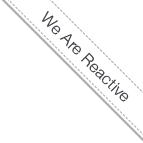OpenStack RDO AIO Single Line Installer
- 12/7/14 6:33 AM
- Arash Kaffamanesh

This single line installer deploys an all-in-one OpenStack Juno on CentOS 7 powered by RDO (on a VM with 1 vCPU and 4GB RAM or on bare-metal):
bash <(curl -Ls cloudssky.com/openstack-aio-install)
The openstack-aio-install file has the following content, which shall be self explaining, the only workarround which I'd to apply at this time (2014/12/7) was to disable Celiometer in he answer-file (unless you'll get some mongodb errros, but this will be fixed by the next RDO update):
export start_time=`date +%s`
yum update -y
yum install -y https://rdo.fedorapeople.org/rdo-release.rpm
yum install -y openstack-packstack
packstack --gen-answer-file=packstack-aio
sed -i 's/CONFIG_CEILOMETER_INSTALL=y/CONFIG_CEILOMETER_INSTALL=n/g' packstack-aio
packstack --answer-file packstack-aio
source keystonerc_demo
nova keypair-add osxkey > osxkey.pem
chmod 600 osxkey.pem
cat keystonerc_demo|grep PASSWORD
export end_time=`date +%s`
echo -e "execution time was:\n"
echo `expr $end_time - $start_time` s.
echo -e "enjoy :-)\n"
The output of your deployment might look similar to this, which prints the overall excection time and the password of the demo user:
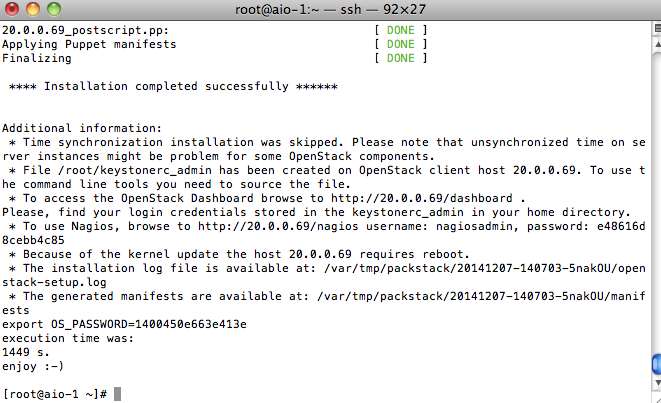
Now you can access the dashboard with the given information for the demo user and start your first instance from the pre-installed cirros image, or use the following commands and see if your installation works, first source the keystonerc file and boot your first instance:
[root@aio-1 ~]# source keystonerc_demo
[root@aio-1 ~(keystone_demo)]# nova boot --image cirros --flavor m1.tiny --key-name osxkey MyFirstCirrosInstance
[root@aio-1 ~]# pgrep -l nova
994 nova-api
997 nova-novncproxy
998 nova-consoleaut
999 nova-scheduler
1000 nova-conductor
1001 nova-cert
2398 nova-conductor
2399 nova-conductor
2525 nova-api
2526 nova-api
2563 nova-api
2565 nova-compute
2567 nova-api
2593 nova-api
2594 nova-api